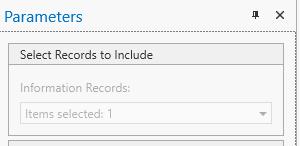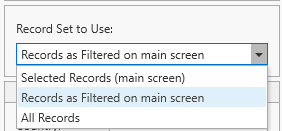Selecting Records to Include in Reports
The set of records used to generate a report depends on how the request was made.
| If a report request was made from... | Data Records Available | Report Layouts Supported |
|---|---|---|
| Record Editor | Single record | Individual Record style only |
| Main screen list of records | All records appearing in list (could be filtered) | Individual Record style or List |
| List on Reports tab | All records of that type | Any style available |
Selecting Records to Include in Individual Record Reports
When the Report Viewer first appears, a report will be immediately generated if an implied record selection has been made (the report was requested from a record editor or selected from the list of records on the main screen of Clooz). Otherwise, you will see a message that parameter values must be submitted first.
To make or change the selection of records, click the arrow on the right side of the control to see the drop down list of all available records that can be included in the report (which is dependent upon where the report request was made; see section above). Check the boxes for those records to include, and then click OK. The report will not be generated until you click the Submit button on the parameters panel, allowing you to make other adjustments first.
Reports using the Individual Record style layout require more computer resources and pages in the resulting report. Therefore, these reports can only be generated for a specific set of one or more records, and should not be used for a large number of records. There are no automatic default selections of all records.
When the report request was made from a record editor, only that record can be used in the report. Therefore, the record selection field is disabled.
Selecting Record Sets to Use in List Reports
List style reports are setup to display larger numbers of records. It is presumed that you don't want to use them for a single record, so reports of this type are not offered when requesting reports from the record editors. Once in the Report Viewer, selection of specific records is not provided. Instead, you can select the record set to be used.
The set of records to be listed in the report can be one of three types:
-
Selected Records (main screen)
The records selected on the main screen when requesting the report will be what appears in the report.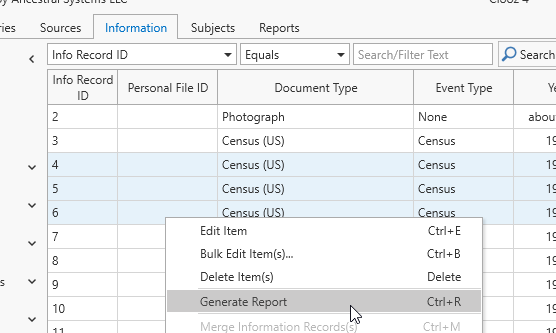
-
Records as Filtered
All of the records visible in the list on the main screen will be included in the report. If a filter was active on the main screen, only those filtered records will be in the report. If no filter was active, all records will be in the report. -
All Records
All records of that data type will be included in the report, even if a filter was active on the main screen.
The selection last made for that report type will be used again the next time a report of that same type is requested.
This setting can be changed at any time the report is being viewed by selecting a different choice and clicking the Submit button in the Parameters panel.